I've had my Yahoo ID, since December 2002, when I was still a high school senior. Back then, social networking hasn't gone mainstream yet (we had Yahoo Groups, instead of Facebook). The norm for internet connections was the humble dial-up connection, with only fortunate few having access to broadband. It took a good thirty minutes to download a 5MB mp3 from peer-to-peer sites like Kazaa - and three to four floppy disks to transfer it to another computer!
During the early days of my Yahoo account, a mere 4MB worth of email space was allocated. The advent of Gmail and its 1GB mailbox space saw Yahoo upgrade to 100MB (then to 1GB). In 2008, Yahoo offered unlimited storage space.
Since Yahoo did away with the lousy 4MB cap, deleting messages from my inbox have been a rarity. Through the years, I've accumulated thousands - then tens of thousands - of unread emails. I've had several dire attempts in marking the aforesaid emails unread. But then again, the page by page progress was tedious to say the least. Hell, I was proud of this monstrous amount of unread email.
As of 12 July 2011, I had exactly 27,935 unread messages**!
This afternoon, while tinkering with Yahoo Mail yet again, I thought about how easy it is to sort email in my alternate AOL account. Then it hit me. Why not try out the new Yahoo? Since I'm an advocate of seamless, no-non sense computing (a legacy of the times I made do with obsolete computers), I've always considered the new version of Yahoo Mail to be nothing but bloatware. After a few minutes of tweaking, I found a solution. It took a good five minutes for the 28,000 + to get marked read. And please do no mind the spam message by a dubiously named "Candygirl" from the screenshot below
When I saw my inbox cleared of the clutter, I felt somewhat rejuvenated. It's akin to the accomplished feeling one gets after cleaning a messy room - which was, in this case, almost a decade's worth of backlog!
I gave the new Yahoo Mail interface a try, but its resource-intensive features were a major turn-off. If I owned a top-of-the-line PC, instead of a relatively outdated 3.0 GHZ Pentium 4, I could have lived with the fancier features. Hence, I did a quick Google search (I still prefer the Google engine for web searches) on how to revert to Yahoo Classic. Thanks to this site, I stumbled upon User Agent Switcher - a Firefox add-on that enables the browser to switch between different versions.
I gave the new Yahoo Mail interface a try, but its resource-intensive features were a major turn-off. If I owned a top-of-the-line PC, instead of a relatively outdated 3.0 GHZ Pentium 4, I could have lived with the fancier features. Hence, I did a quick Google search (I still prefer the Google engine for web searches) on how to revert to Yahoo Classic. Thanks to this site, I stumbled upon User Agent Switcher - a Firefox add-on that enables the browser to switch between different versions.
* - I came up with "high_hurdler49" because of two things: (1) I love the 110m high hurdles and (2) my mission (in high school, at least) was to run a 49-second 400m race. As the years went by, my internet alter ego stuck. I shortened it to a more manageable "hurdler49." Throughout the oughts, almost all of my web ID's are "hurdler49," save for the few instances I opted to use jrnquintos (or some other shortened variation of my name).
** - I used a cool website called Snap Bird to scour my old tweets.


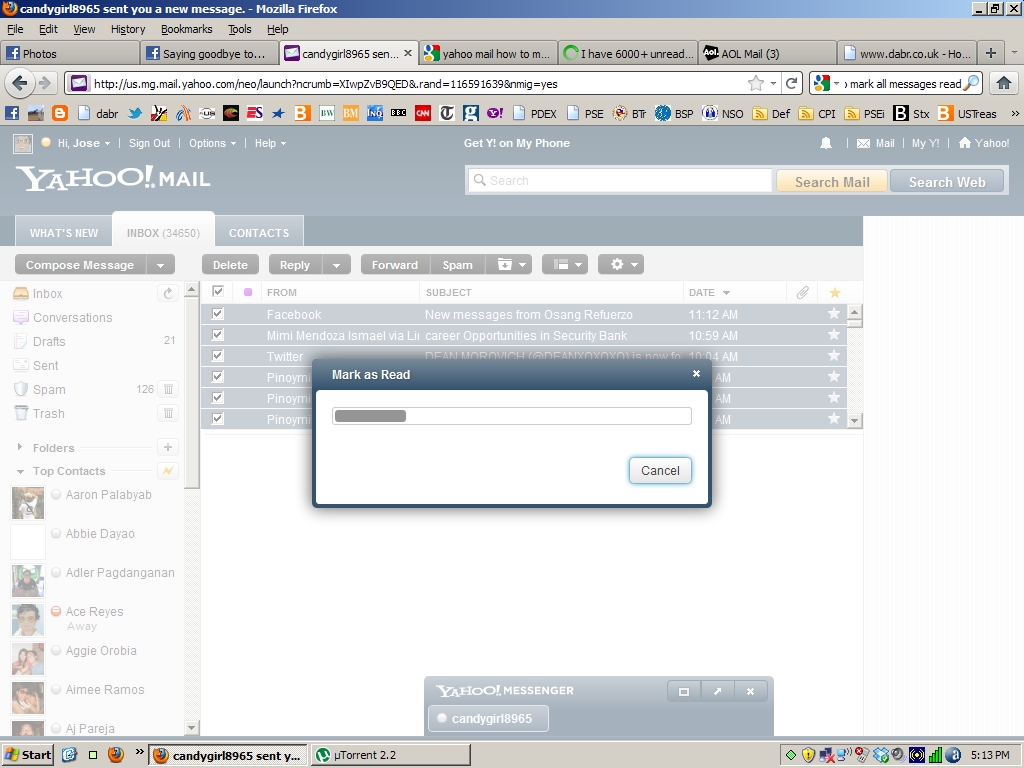
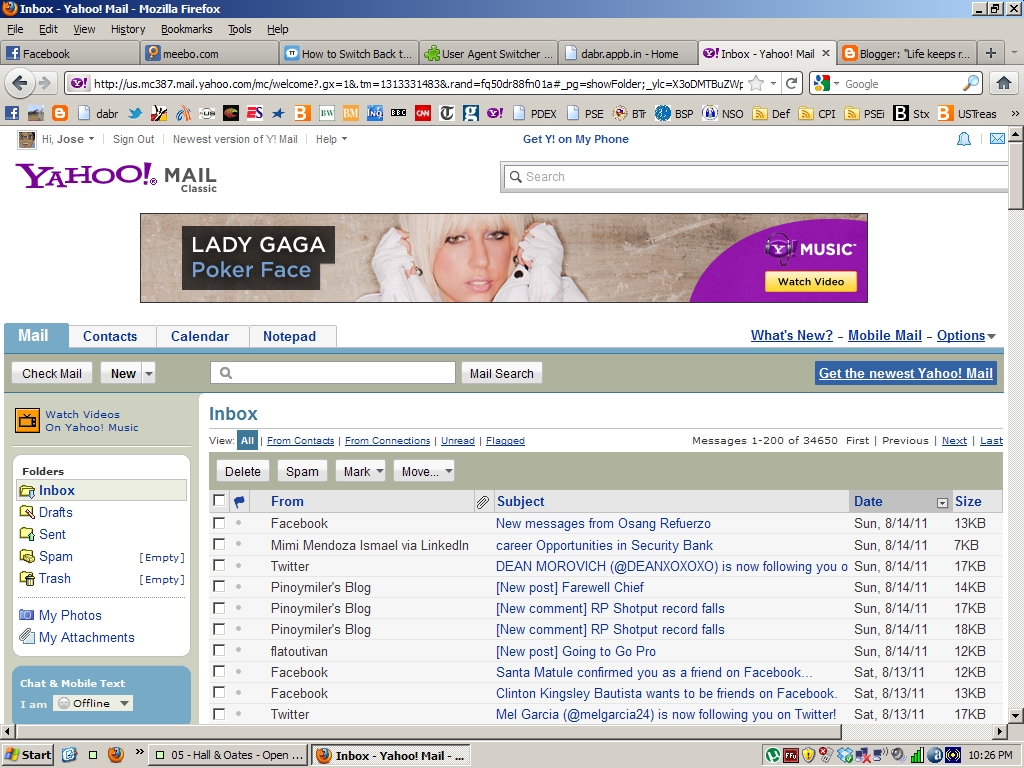
No comments:
Post a Comment